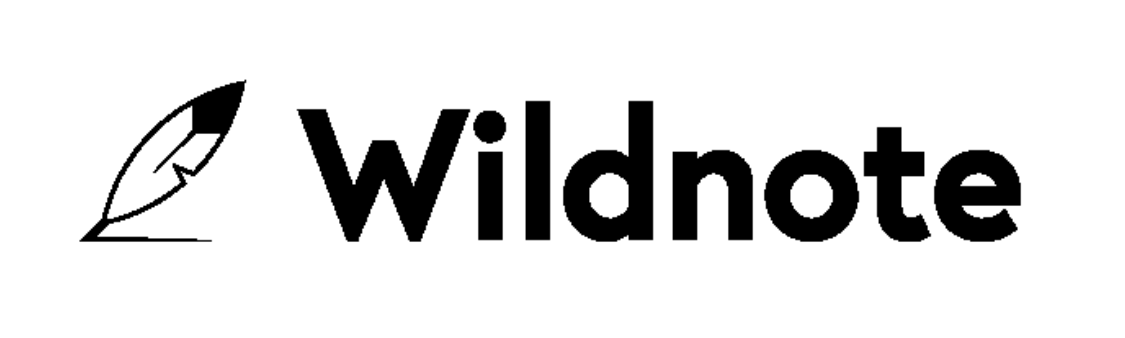Nevada IMACS Cultural Reporting
Turn Field Notes into IMACS Reports — Without the Hassle
Capture archaeological site data in the field, generate IMACS-formatted reports, and streamline your Nevada compliance workflow.
When the Ground Speaks, You Need a Report That Holds Up
Recording sites in Nevada means meeting strict standards: location, artifacts, features, boundary, condition, context, all per BLM / SHPO expectations. The IMACS form is non-negotiable for archaeological inventory reporting in many NV federal projects. (Bureau of Land Management)
Assembling all the component data — artifact inventories, feature descriptions, maps, sketches — into a coherent IMACS submittal can be a struggle. Wildnote helps you collect each piece (fields, photos, maps) and produce a clean, compliant IMACS package ready for review.
Why Wildnote for Nevada IMACS Reporting
Complete IMACS support built in — All required fields per NV BLM guidelines (administrative, prehistoric, historic) ready to use. (Bureau of Land Management)
Data stitching automation — We pull together artifact summaries, feature descriptions, spatial data, narrative, maps, and sketches into one submission.
Photo & mapping integration — Attach site photos, GIS coordinates, maps, and sketches directly to your record.
Workflow structure for quality — Standardized fields and required inputs reduce omissions and inconsistencies.
Offline-capable data capture — Work in the field without service and sync when you’re back.
Standards-aligned exports — Reports formatted to meet Nevada BLM IMACS guidelines and agency expectations. (Bureau of Land Management)
How It Works
Set Up Project & Form — In the web app, start a Nevada IMACS project with administrative metadata (site number, acreage, investigator, etc.).
Collect in the Field — Fill in fields, record artifacts, add feature descriptions, take photos, capture maps/sketches.
Review & Complete — Back in the web app, link maps, check required fields, edit narrative, ensure everything is consistent.
Export IMACS Package — Generate a formatted output conforming to NV BLM / SHPO expectations.
Submit & Archive — Use export for SHPO/BLM review, reports, and inventory archiving.
Who Uses IMACS Reporting in Wildnote
Cultural resource / CRM firms working in Nevada
Archaeologists doing BLM or federal Section 106 surveys
Consulting firms submitting NV site documentation
Contractors needing reliable IMACS submittals